Sign in to aurora+
Are you an existing aurora+ customer? Sign in here to check your balance, see your daily usage and top up.
Are you an existing aurora+ customer? Sign in here to check your balance, see your daily usage and top up.
Use our free online account management tools and forms to manage your account quickly and easily.
If a life is in danger, call 000 directly
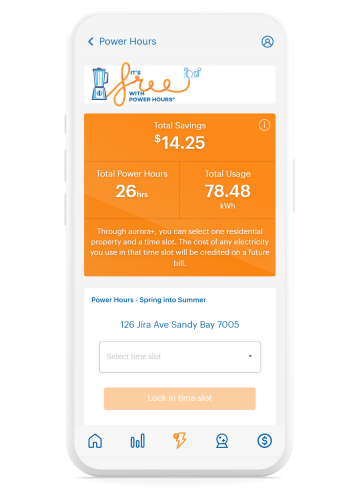
Tap the 'Power Hours' icon at the bottom of your home screen.
Select your property
Pick a time slot
Lock it in!
Important Note: Only one residential property and one time slot can be chosen per aurora+ account. If your plans change once it's locked in, you can change your time slot up to 5 minutes before it starts.
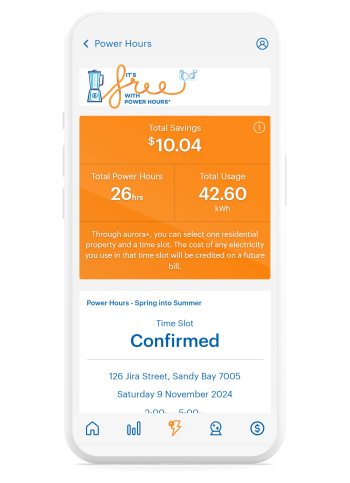
Once you've locked in your Power Hours time slot you'll see it confirmed on your home page, and in the Power Hours page.
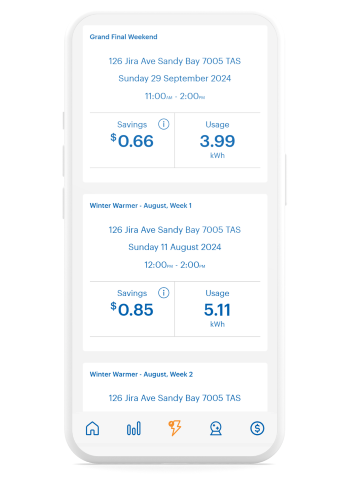
You can see your Power Hours details at any time in your app!
Just go to your Power Hours page by selecting the 'Power Hours' icon at the bottom of the home screen, you will find: