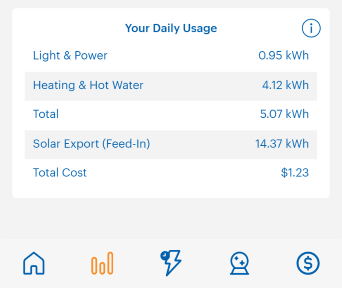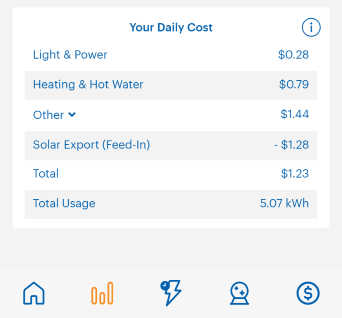Sign in to aurora+
Are you an existing aurora+ customer? Sign in here to check your balance, see your daily usage and top up.
Are you an existing aurora+ customer? Sign in here to check your balance, see your daily usage and top up.
Use our free online account management tools and forms to manage your account quickly and easily.
If a life is in danger, call 000 directly
You can see your solar export on the usage page of your app.
Your solar export is represented by the orange bars. You can either view your solar export alongside your usage or on its own. To view it on its own, just tap the solar button on the top left-hand corner of your usage screen.
You can view your solar export in both kWh and $.
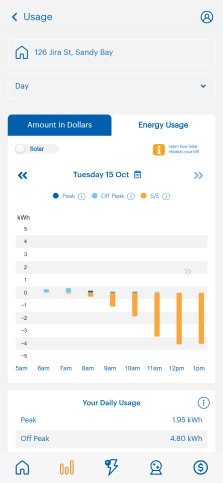
aurora+ also shows you the total solar energy you have exported to the grid (in kWh and $) for energy you have sold back to Aurora, since you've been on aurora+.
Here's what it looks like: